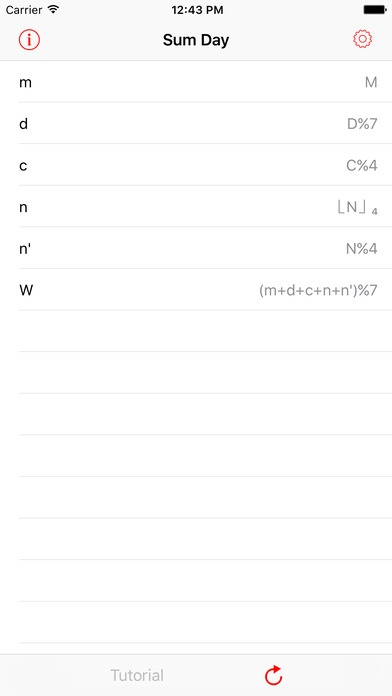Sum Day 1.0
Continue to app
Free Version
Publisher Description
A long time ago, in the age of paper, in order to efficiently utilize limited resources, there existed perpetual calendars, which arranged calendar information for days of the week in chart form to correspond with any month and date, making them usable in perpetuity. While such calendars are for the most part unnecessary in the modern age, what if we could make such a thing into an app? Of all times and places, this is likely the most simple of perpetual calendars. Information has been compactly organized into manageably memorizable sizes, allowing you to compute the days of the week with the simplicity of making case classification or addition calculations on paper. The thing we want to emphasize however, is that it s not the app doing the calculations, but you, yourself. Using a tiny chart, and tiny calculations. Eventually, perhaps you will be able to graduate from this app, and become able to calculate the days of the week through mental arithmetic. By nature, this is an app that s short in practicality. But why not forget the burdens of this transient world once in a while, and have some fun with this calendar? Recommended if you: - have an interest in calendars. - want to exercise your brain. - would like to surprise your friends with some special skills. For more detailed usage instructions: More detailed usage instructions for this app are available at Info(the button circling the i ). Information on variables and symbols used in the app are included here as well, (although the word count is large) so please read beforehand. About in-app purchases: - Tutorial This will unlock the tutorial function. The tutorial will allow the user to input a date and learn how to use the app using that date.
Requires iOS 8.4 or later. Compatible with iPhone, iPad, and iPod touch.
About Sum Day
Sum Day is a free app for iOS published in the Kids list of apps, part of Education.
The company that develops Sum Day is Kentaro Suzuki. The latest version released by its developer is 1.0.
To install Sum Day on your iOS device, just click the green Continue To App button above to start the installation process. The app is listed on our website since 2015-11-15 and was downloaded 0 times. We have already checked if the download link is safe, however for your own protection we recommend that you scan the downloaded app with your antivirus. Your antivirus may detect the Sum Day as malware if the download link is broken.
How to install Sum Day on your iOS device:
- Click on the Continue To App button on our website. This will redirect you to the App Store.
- Once the Sum Day is shown in the iTunes listing of your iOS device, you can start its download and installation. Tap on the GET button to the right of the app to start downloading it.
- If you are not logged-in the iOS appstore app, you'll be prompted for your your Apple ID and/or password.
- After Sum Day is downloaded, you'll see an INSTALL button to the right. Tap on it to start the actual installation of the iOS app.
- Once installation is finished you can tap on the OPEN button to start it. Its icon will also be added to your device home screen.